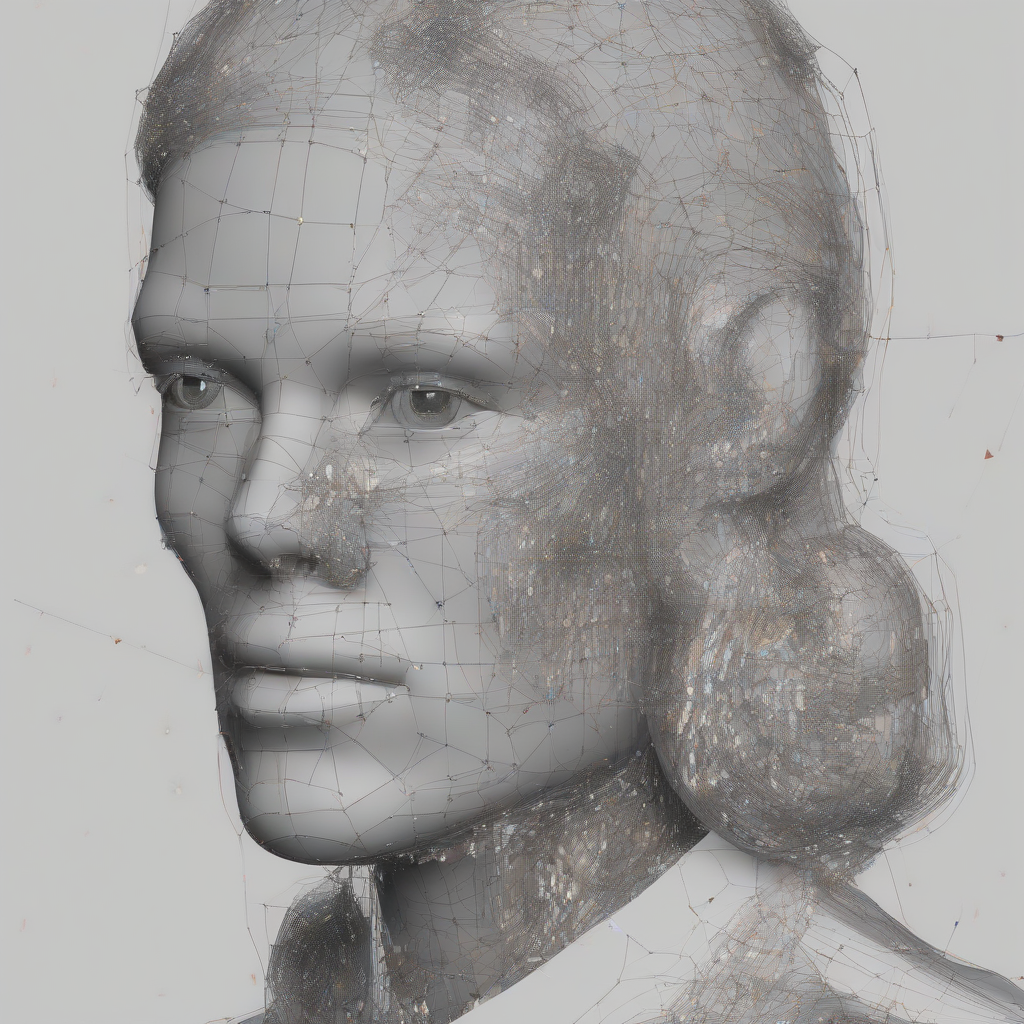Mastering File Management Systems: A Comprehensive Guide
Efficient file management is crucial for productivity and data integrity, regardless of whether you’re a casual computer user or a seasoned IT professional. A well-structured file system ensures easy access to your files, prevents data loss, and streamlines your workflow. This guide delves into the intricacies of file management systems, exploring various aspects, from fundamental concepts to advanced techniques.
Understanding File Systems: The Foundation
- What is a File System? A file system is a method of organizing and managing computer files and directories on a storage device. It provides a structured way to locate, access, and manipulate data.
- Key Components: A file system typically comprises files (data units), directories (folders containing files and other directories), and metadata (information about files, such as size, creation date, and permissions).
- Types of File Systems: Different operating systems use different file systems. Common examples include NTFS (Windows), ext4 (Linux), APFS (macOS), and FAT32 (used across platforms). Each has its strengths and weaknesses regarding features, performance, and compatibility.
- Hierarchical Structure: Most file systems employ a hierarchical structure, resembling an inverted tree. The root directory sits at the top, branching out to subdirectories and files.
- File Naming Conventions: Understanding file naming conventions is important for organization and compatibility. Avoid special characters, excessive length, and spaces where possible. Employ consistent naming schemes across your system.
Organizing Your Files: Strategies and Best Practices
Effective file organization is paramount. A poorly structured file system leads to wasted time searching for files and increases the risk of data loss or corruption. Here are some strategies:
- Establish a Clear Naming Convention: Use a consistent, descriptive naming convention that reflects the content of each file. Consider using dates, project names, or keywords.
- Utilize Folders Effectively: Create a logical folder structure that mirrors your workflow or project organization. Avoid nested folders whenever possible to maintain clarity.
- Regularly Clean Up: Delete unnecessary files and folders to free up storage space and improve system performance. Regularly archive old files to external storage.
- Employ Tags and Metadata: Utilize file tags and metadata to add further context and facilitate searching. Many operating systems and applications support this functionality.
- Backup Regularly: Implement a robust backup strategy to protect against data loss. Back up your data to multiple locations, including cloud storage and external hard drives.
Advanced File Management Techniques
For more advanced users, several techniques can enhance file management efficiency and security:
- Symbolic Links (Symlinks): Symlinks create shortcuts to files or directories, allowing you to access them from multiple locations without duplicating the data.
- Hard Links: Hard links create multiple pointers to the same file data. Deleting one link doesn’t affect the others, offering a degree of data redundancy.
- File Permissions and Access Control: Understanding and utilizing file permissions is crucial for security. Restrict access to sensitive files to authorized users.
- Version Control Systems: For collaborative projects or documents that undergo frequent changes, version control systems (like Git) track modifications, enabling rollback to previous versions and collaborative editing.
- Cloud Storage Integration: Integrating cloud storage services seamlessly into your file management system allows for easy access to files from multiple devices and locations.
File Management Software and Tools
Various software tools and applications can assist with file management. Some are built into operating systems, while others offer advanced features:
- Operating System File Explorers: Windows Explorer, macOS Finder, and Linux file managers provide basic file management functionalities.
- Third-Party File Managers: Applications like Total Commander (Windows), Directory Opus (Windows), and ForkLift (macOS) offer advanced features such as tabbed browsing, file comparisons, and batch operations.
- Cloud Storage Clients: Desktop clients for services like Dropbox, Google Drive, and OneDrive simplify syncing and managing files across multiple devices.
- File Synchronization Tools: Tools like FreeFileSync and Syncthing allow you to synchronize files between different computers or storage locations.
- Disk Cleanup Utilities: Utilities like Disk Cleanup (Windows) and similar tools help remove temporary files and free up disk space.
Troubleshooting Common File Management Issues
Problems with file management can range from simple errors to more complex issues. Understanding how to address these is crucial:
- File Not Found Errors: Double-check the file name, location, and case sensitivity. Ensure the file hasn’t been moved, deleted, or renamed.
- Permission Errors: Verify that you have the necessary permissions to access or modify the file. Check file and folder ownership and permissions settings.
- Disk Space Issues: Regularly monitor disk space usage. Delete unnecessary files, uninstall unused programs, or consider upgrading your storage capacity.
- File Corruption: Use file repair tools or recover data from backups if files are corrupted. Avoid accessing corrupted files to prevent further damage.
- System Errors: Run system checks and disk scans to identify and resolve underlying system issues that may be affecting file management.
The Future of File Management
File management is constantly evolving, with new technologies and approaches emerging. Key trends include:
- Increased Cloud Adoption: Cloud storage continues to grow in popularity, offering scalability, accessibility, and collaboration features.
- AI-Powered File Management: Artificial intelligence is being integrated into file management tools to automate tasks such as organization, tagging, and searching.
- Enhanced Security Measures: With increasing cyber threats, robust security measures are becoming essential for protecting files and data.
- Improved Collaboration Tools: Tools that facilitate real-time collaboration on files and projects are gaining traction.
- Integration with other applications: File management systems are increasingly integrated with other applications and workflows, improving overall efficiency.
Conclusion (Omitted as per instructions)