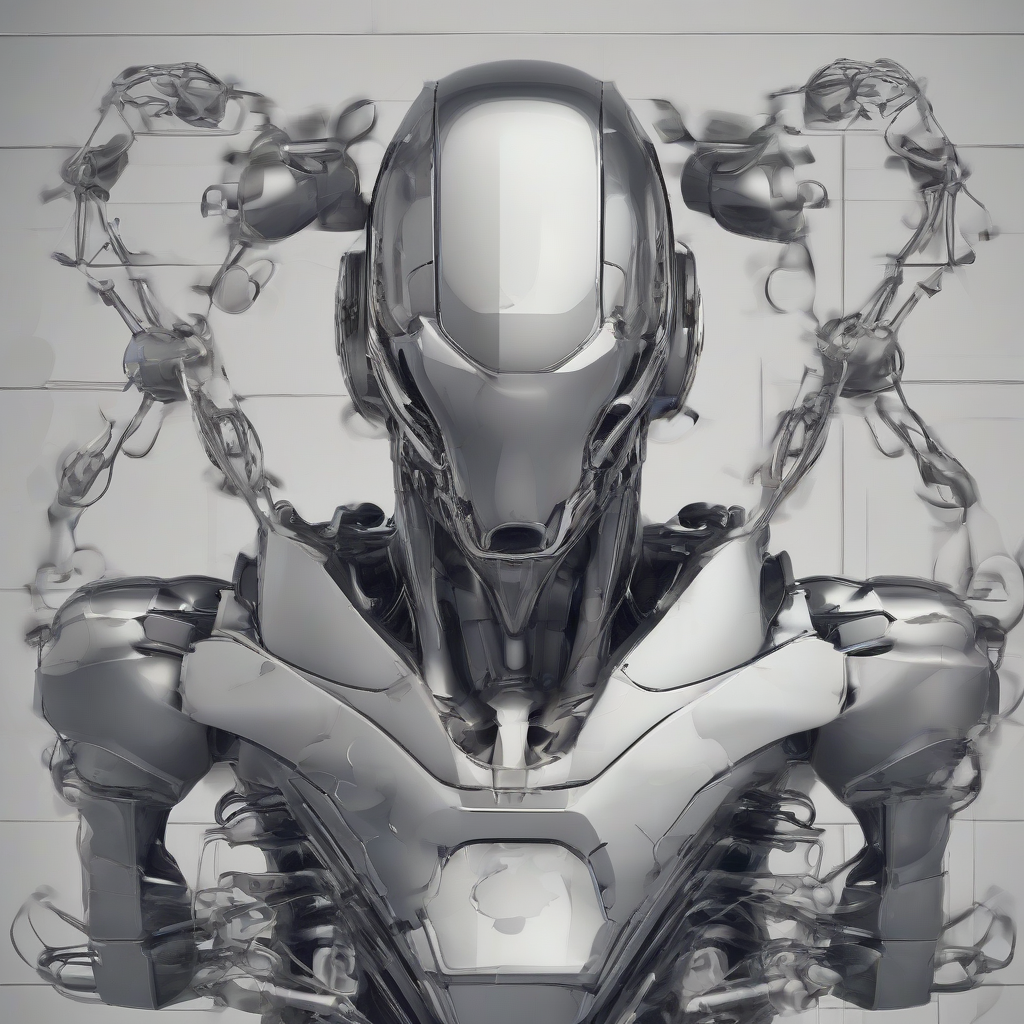Unlocking Efficiency: A Comprehensive Guide to Energy Star Portfolio Manager
Energy Star Portfolio Manager (Portfolio Manager) is a free online tool provided by the U.S. Environmental Protection Agency (EPA) and the U.S. Department of Energy (DOE). It’s designed to help organizations track and benchmark their energy and water consumption, identify opportunities for improvement, and ultimately reduce their environmental impact and operating costs. This guide provides a comprehensive overview of Portfolio Manager, its functionalities, and its benefits.
Understanding Portfolio Manager’s Core Functionality
At its heart, Portfolio Manager is a data management and analysis system. It allows users to input energy and water consumption data for their buildings or entire portfolios of buildings. This data can include electricity, natural gas, steam, water, and even fuel oil usage. Once the data is entered, Portfolio Manager performs various calculations and comparisons, providing users with valuable insights into their energy and water performance.
- Data Entry and Management: The platform offers a streamlined interface for entering data, allowing users to upload data in bulk or manually input information. It supports various data formats and ensures data integrity through validation checks.
- Benchmarking and Comparisons: Portfolio Manager uses a robust benchmarking system to compare a building’s or portfolio’s energy and water performance against similar buildings nationally or regionally. This allows users to identify areas where they are outperforming or underperforming industry standards.
- Energy and Water Use Intensity (EUI and WUI) Calculations: Portfolio Manager automatically calculates EUIs and WUIs, providing key metrics for assessing building performance. These calculations consider building size and occupancy, providing a standardized measure for comparison.
- Performance Tracking and Reporting: The platform allows users to track their energy and water consumption over time, identify trends, and monitor the effectiveness of implemented energy efficiency measures. It also generates comprehensive reports that can be used for internal reporting and external stakeholders.
- Goal Setting and Progress Monitoring: Users can set energy and water reduction goals and track their progress towards achieving these goals. This feature encourages continuous improvement and accountability.
Benefits of Utilizing Energy Star Portfolio Manager
The advantages of using Portfolio Manager are multifaceted, impacting both the environment and the bottom line:
- Reduced Energy and Water Costs: By identifying inefficiencies and implementing energy-saving measures, organizations can significantly reduce their utility bills.
- Improved Operational Efficiency: The data-driven insights provided by Portfolio Manager help organizations optimize their building operations and maintenance procedures.
- Enhanced Environmental Performance: Reducing energy and water consumption directly contributes to lowering greenhouse gas emissions and conserving valuable natural resources.
- Compliance and Reporting: Portfolio Manager can assist organizations in meeting various energy efficiency regulations and reporting requirements.
- Competitive Advantage: Demonstrating a commitment to energy efficiency through Portfolio Manager can enhance an organization’s reputation and attract environmentally conscious investors and tenants.
- Data-Driven Decision Making: Portfolio Manager empowers organizations to make informed decisions based on real-time data and analysis, rather than relying on assumptions.
- Access to Resources and Support: The EPA and DOE provide comprehensive resources and support to Portfolio Manager users, including training materials and technical assistance.
Key Features and functionalities of Portfolio Manager
- Building Data Input: Supports various data input methods, including manual entry, bulk uploads, and integration with building management systems (BMS).
- Data Validation: Incorporates data validation checks to ensure data accuracy and consistency.
- Benchmarking Tools: Provides detailed benchmarking reports comparing performance against similar buildings nationally and regionally.
- Energy and Water Use Intensity (EUI/WUI) Calculations: Automatically calculates EUIs and WUIs based on entered data and building characteristics.
- Customized Reports: Generates customizable reports to meet various needs and reporting requirements.
- Goal Setting and Tracking: Allows users to set energy and water reduction goals and track progress.
- Data Visualization: Provides various data visualization tools, including charts and graphs, to facilitate data interpretation.
- Collaboration Features: Supports collaboration among team members and stakeholders.
- Security and Data Privacy: Employs robust security measures to protect user data.
- Integration with Other Systems: Can be integrated with other energy management systems.
Step-by-Step Guide to Using Energy Star Portfolio Manager
- Registration and Account Creation: Create an account on the Energy Star Portfolio Manager website.
- Adding Buildings: Input information about your buildings, including address, size, and occupancy.
- Data Entry: Enter energy and water consumption data for each building. This may involve uploading data files or manually entering information.
- Data Validation: Review and validate the entered data to ensure accuracy.
- Benchmarking Analysis: Analyze the benchmarking reports to compare your buildings’ performance to similar buildings.
- Identifying Opportunities: Based on the benchmarking data, identify opportunities for energy and water savings.
- Implementing Measures: Implement energy efficiency measures to reduce consumption.
- Monitoring and Tracking: Continuously monitor and track energy and water consumption to assess the effectiveness of implemented measures.
- Reporting: Generate reports to track progress and share results with stakeholders.
Advanced Features and Applications of Portfolio Manager
Beyond the core functionalities, Portfolio Manager offers several advanced features that enhance its utility:
- Portfolio-Level Analysis: Analyze energy and water performance across an entire portfolio of buildings.
- Customizable Dashboards: Create custom dashboards to visualize key performance indicators (KPIs).
- Data Export: Export data in various formats for use in other applications.
- API Integration: Integrate Portfolio Manager with other systems through its API.
- Third-Party Integrations: Leverage integrations with third-party energy management software.
- Energy Star Certification: Use Portfolio Manager data to support Energy Star certification for buildings.
- Carbon Footprint Calculation: Estimate the carbon footprint associated with energy and water consumption.
Troubleshooting Common Issues and Seeking Support
While Portfolio Manager is generally user-friendly, users may encounter occasional challenges. The EPA and DOE provide comprehensive support resources to address these issues:
- Online Help Documentation: Access detailed online help documentation to address common questions and problems.
- FAQ Section: Consult the frequently asked questions (FAQ) section for answers to common queries.
- Technical Support: Contact technical support for assistance with more complex issues.
- Training and Workshops: Participate in training and workshops offered by the EPA and DOE.
- Online Community Forums: Engage with other Portfolio Manager users in online community forums.
Conclusion (Omitted as per instructions)